The new MacBook Air decision was pretty much made before the i3 and i5 arrived, with the i3 not leaving the box! I’m loving the upgrade from the 2016 MacBook, but here are some of the reasons why.
Magic Keyboard
I think my frustration at the old Butterfly Keyboard came across in the previous blog, although the upgrade to this keyboard has only reminded me just how bad it was. I’m no touch-typist, but I can get up to a reasonable speed with 2-4 fingers, which is something I could never do with the MacBook keyboard, as I just made way to many mistakes. This new keyboard is just as nice to use as the ones in the previous 2010 and 2013 MacBook Airs, so well done Apple for admitting you got it wrong.
1″+ screen
Although this doesn’t seem like much, the extra inch really does make quite a difference. The MacBook Air screen doesn’t seem quite as bright, but it’s such a step-up from the old panel than was in the older MacBook Airs.
1+ USB-C Port
The MacBook got lots of hate when it was launched for its lack of I(nput)-O(utput) ports, and while the single USB-C port never really caused my any issues, there were many times I always wished it had one more. I had a Minix dongle for my MacBook (which was an older version of this) which provided a couple of USB-A, one HDMI and one Ethernet port, along with a SD and Micro SD slots. It worked OK, but I didn’t use it too often. Backing up the MacBook to an external HDD always felt a little bit of a gamble with the single port (as the machine was running on batteries) but it never failed to complete. Having one for power and a spare is all I need, although I did upgrade my dongle to this Anker one.
Bigger feels Better
It’s surprising how much bigger it feels and how small the MacBook feels when I’ve gone back to using that. It’s quite a bit bigger and feels much heavier, although it’s not a problem and actually feels a more comfortable size for day to day use. Yes, it’s not quite as portable, but more often than not I’m using my laptops on a desk and the extra pound in my bag isn’t much of an issue at present as I’m still working from home due to COVID-19. The new Windows laptop my new client has provided is also a little lighter, so even when I’m mobile again it won’t be a problem.
Heat and Noise
The MacBook was fan-less, so never made any noise and it rarely got hot enough to notice. The MacBook Air does have a fan and has already got noticeably hot a couple of times, but I’m happy with the trade-off for both given the extra performance. The MacBook often started to feel sluggish and I’d tap the cover waiting for it to do something. The new MacBook Air feels like a supercomputer in comparison and is an absolute joy to use so far.
MacBook 2016 v MacBook Air 2013
Interestingly, all of the reasons I’ve given as to why the 2020 MacBook Air is an excellent upgrade to the 2016 MacBook, are pretty much the same ones my Partner has given for deciding the keep the 2013 MacBook Air as her daily computer.
She actually uses an HP Windows laptop for work, so the MacBook Air is just used for personal stuff and is still more than capable of doing what she needs. I was looking to compare specs and didn’t realise the 2013 machine actually benchmarks better than the 2016 MacBook.
The specs were probably lower down her list than mine, but I didn’t even end up restoring her back up onto the MacBook before she’s decided to keep the MacBook Air. The keyboard was the main factor, along with the fact I could probably still sell the 2016 MacBook for ~£500.
I’d already decided to keep a MacBook Air as a spare, which would have been her 2013 model if she’d gone with the MacBook, leaving me to sell the 2010 model. You can still find these on eBay and they still fetch a few hundred pounds, which really isn’t bad for a 10+-year-old laptop!
Anyway, she chose the 2013 MacBook Air (I think I would have too) so I’ve chosen to keep my 2010 MacBook Air and sell the 2016 MacBook. I’ll post a link to the advert on eBay when I eventually get around to it.

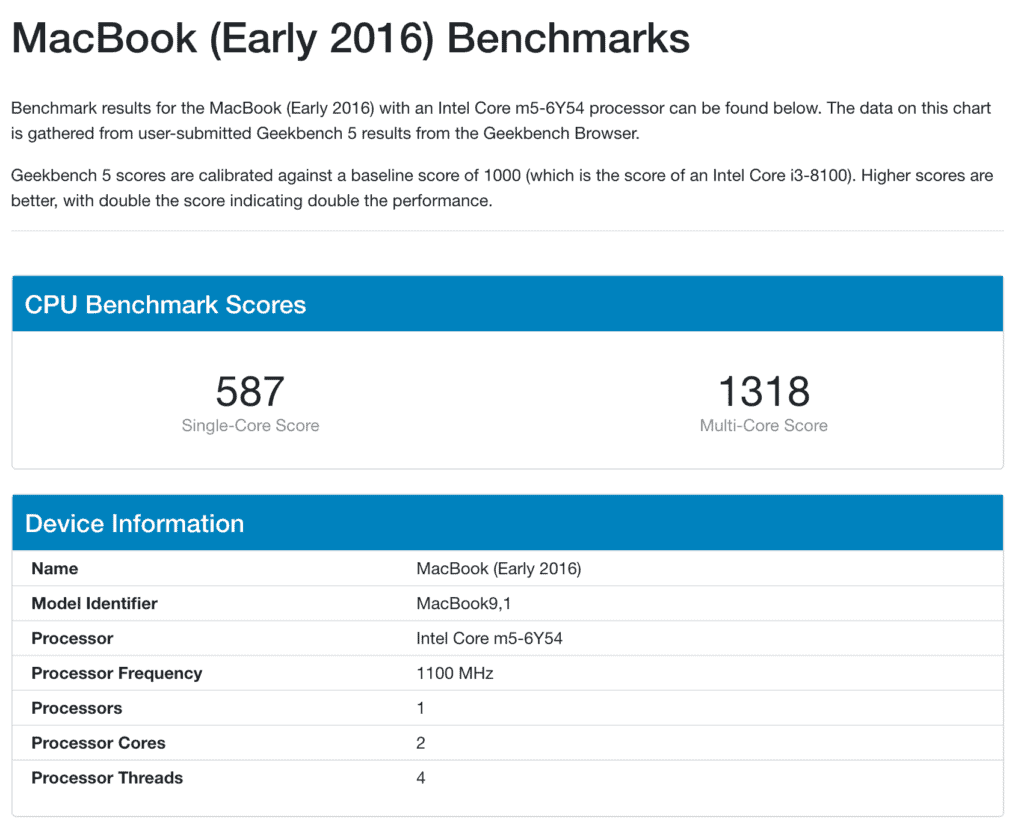
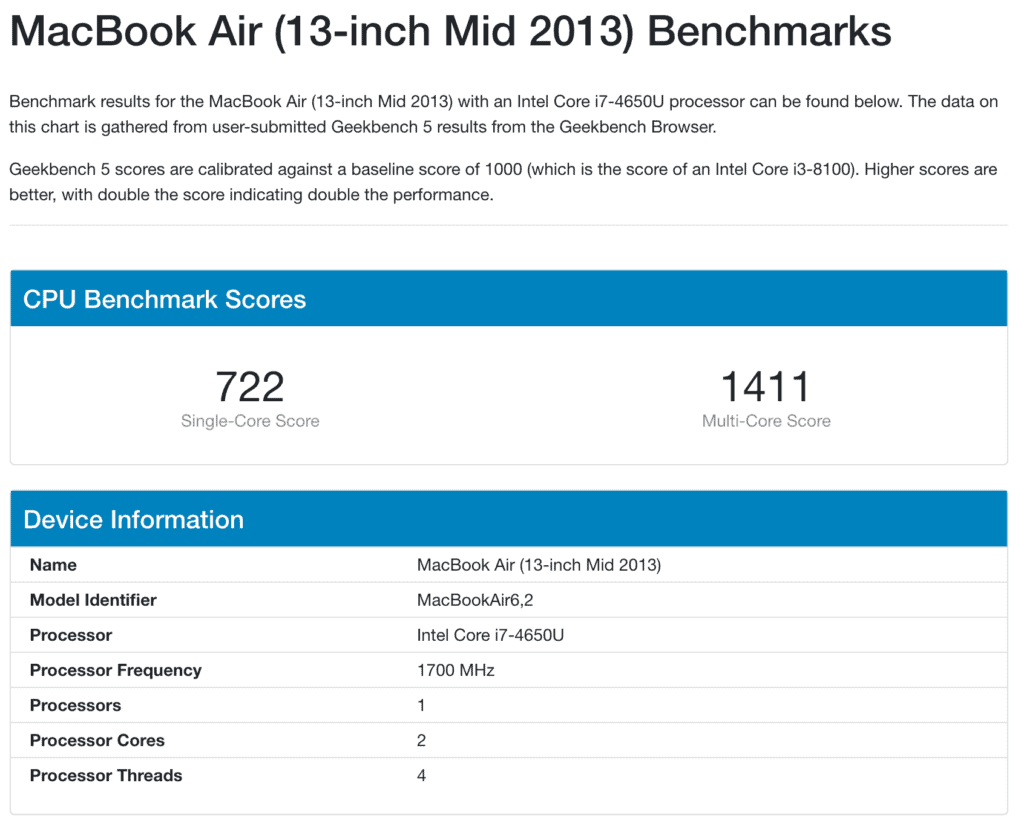
Trackbacks/Pingbacks