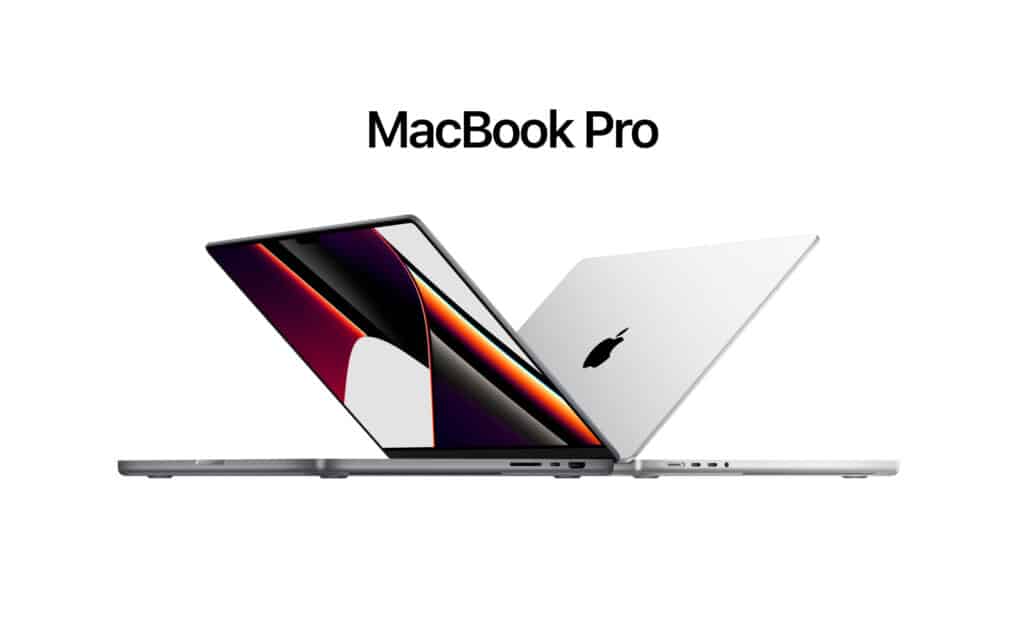
I started typing this on my new Apple MacBook Pro 14 M1 Pro shortly after it arrived, but didn’t get beyond the first paragraph, part of the reason for which I blogged about here. I’m actually finishing it now on my new Apple MacBook Pro 14 M1 Pro, but not the same one which I’ll try to explain below…
I wasn’t even thinking about a new laptop when I watched the Apple event in October when they announced the new MacBook Pros. I’d upgraded my 2016 MacBook in 2020 with what I suspect now will be the last ever Intel MacBook Air, which has been an excellent machine for the previous 12 months and a significant upgrade on the MacBook, which I loved and hated with equal measure. I won’t dwell on that here, but I have blogged about it in the past here and here.
If anything, I’d been thinking about upgrading my 2011 iMac, but the M1 iMacs released early in the year didn’t excite me. While I’d given a little thought to an M1 Mac Mini (the first Intel version back in 2007 was the very first Apple Computer I’d owned), I’d not got beyond checking the specs and prices.
I’d bought the 2011 iMac the year after release as a refurbished device on the basis I’d be opening it up as soon as it arrived and upgrading things myself. It was the base model iMac 27′ had a 2.7GHz quad-core Intel processor, 1TB HDD and 8GB RAM. I’d ordered 2x8GB SODIMM models and a 512GB SSD from Crucial and planned to follow the iFixit guide to add the SSD behind the CD-R drive and add the RAM to the 2x4GB modules it shipped with. The RAM was a simple upgrade, with the SSD slightly more of a challenge having to remove the monitor and most of the motherboard to access the spare SATA port hidden on the back.
It was a great machine after the upgrade, though, and if it weren’t stuck on macOS 10.13 High Sierra would probably still be in use. It has had some benefits as I could continue to use Apple Aperture to manage my photo library. Still, I was starting to have some compatibility issues with software that synced across devices when the newer ones were using macOS versions four years ahead. Anyway, in typical fashion, I digress! What has this got anything to do with my MacBook Pro M1 Pro?
Well, my final justification was that it would replace both my laptop and desktop, but that wasn’t the original plan! I’m not sure there was a plan to begin with? I’d watch the event and thought they looked adorable but struggled to justify why I might need even the entry-level device. Over the next few days, I thought about it some more and eventually decided to preorder the entry-level £1999 model to try with a thought that I might replace my MacBook Air, but might equally send it back after 14 days, not something I’d done before.
I’d also convinced myself that they’ve be in short supply given the changes and general component shortages across the industry, so I ordered the base M1 Pro with 512GB SSD. I hadn’t considered the other specs. It was only during the 5-6 day wait after watching some reviews that I’d started to think slightly differently about how I might use it. The model I’d ordered didn’t have the full-powered M1 Pro processor, as it was only running 8 CPU cores (instead of 10) and 14 GPU cores (instead of 16). It also came with a smaller 67W power supply, removing the ability to fast charge. It’s all pretty minor things, and probably not the main reason it eventually went back to Apple and was replaced with a slightly (not much) higher spec’ed machine I bought from Amazon.
I’d read great things about the earlier M1 devices Apple had released the year before and earlier in 2021, but I’d not expected to be quite so blown away with the M1 Pro as I was. It’s significantly better than my 2020 MacBook Air in almost every way, and runs rings around the 2011 iMac, even though that has seen further performance improvements over its life, now sporting 32GB RAM, a 1TB SSD and 2TB HDD.
The only thing I really miss about my MacBook Air is the weight. The Apple MacBook Pro weighs 1,6kg, which is 0.31 kilograms more than the MacBook Air. I also thought I’d miss the wedge-shaped design I’d been using since the original MacBook Air in 2008, but I’ve not noticed that where I feel the extra weight. But for everything else, the M1 Pro wins hands down. The version I ended up buying from Amazon is the one Apple list as the other default configuration on their site, with the full speed M1 Pro running 10 CPU cores and 16 GPU cores, 16GB RAM and a 1TB SSD, oh and a 96W power supply!
It was the 1TB drive that pushed me to spend another £400 over the base model when I got it in my mind that it could be used as both a laptop and desktop replacement, with only a monitor and dock and a few cables to make everything work. I’m going to write another blog about the trials and tribulations of getting those working as I wanted, as I was surprised by how difficult that was, having spent the previous 10+ years using machines with integrated screens!
Reading that back, it sounds like me trying to justify myself, and perhaps a few weeks ago, I still was. Having used the new set-up for a few weeks, I’m very please with the decision and can see it working very well for years to come. Everything is up to date, and I’ve finally moved away from using Aperture and iTunes to manage my media. I’m using my NAS more as it was designed, and I have incredible power and flexibility. Everything running from 1 machine is also somewhat of a game-changer, which I hadn’t appreciated when I used the iMac in my office and the MacBook Air everywhere else. There’s probably another blog about how I’m using the Apple MacBook Pro M1 Pro and the things I love about the new design, but then there’s plenty of those online.
The monitor dock saga is much more interesting, I think?

Trackbacks/Pingbacks