I had drafted a blog called ‘Android 11 on Raspberry Pi’, but it was just a title. That was back in 2021! What’s quite funny is that I am running Android 14 on a Raspberry Pi 4 with a 7″ touch screen as a console on my desk for monitoring Home Assistant. I set this up at the end of last year after receiving one of the new Raspberry Pi 5s, and it was this I intended to make the focus of this blog.
So, let’s start with the Pi 5. This was launched back in September 2023, and there was a mad scramble to pre-order a device. I’d managed to get an order through Pimoroni, which had just made their first batch cut-off, although I still didn’t receive one until November 15! I’d ordered a Pimoroni case and the Raspberry Pi 5 fan, which is a super neat configuration, but shortly after launch, things were still a bit limited in terms of what you could do with it. You could obviously run the latest version of Raspberry PI OS, and it was noticeably quicker than a Pi 4. However, you’d expect that given that those were first launched in 2019 and other than an 8GB version, not much really changed. One of the biggest benefits of the 5 was the inclusion of a PCI connector, which allows things like NVMe SSD to be connected, and this probably improves the user experience more than the bump in processor performance. I managed to pick up a Pimoroni NVMe base and have been using the Pi 5 with that and Raspberry Pi OS with the KDE Plasma desktop on and off for a few months. While it does work fine as a small desktop PC, the likelihood is that you have other devices that are far more capable and offer a better desktop experience than you’d get from a Pi 5, even with a NVMe SSD.
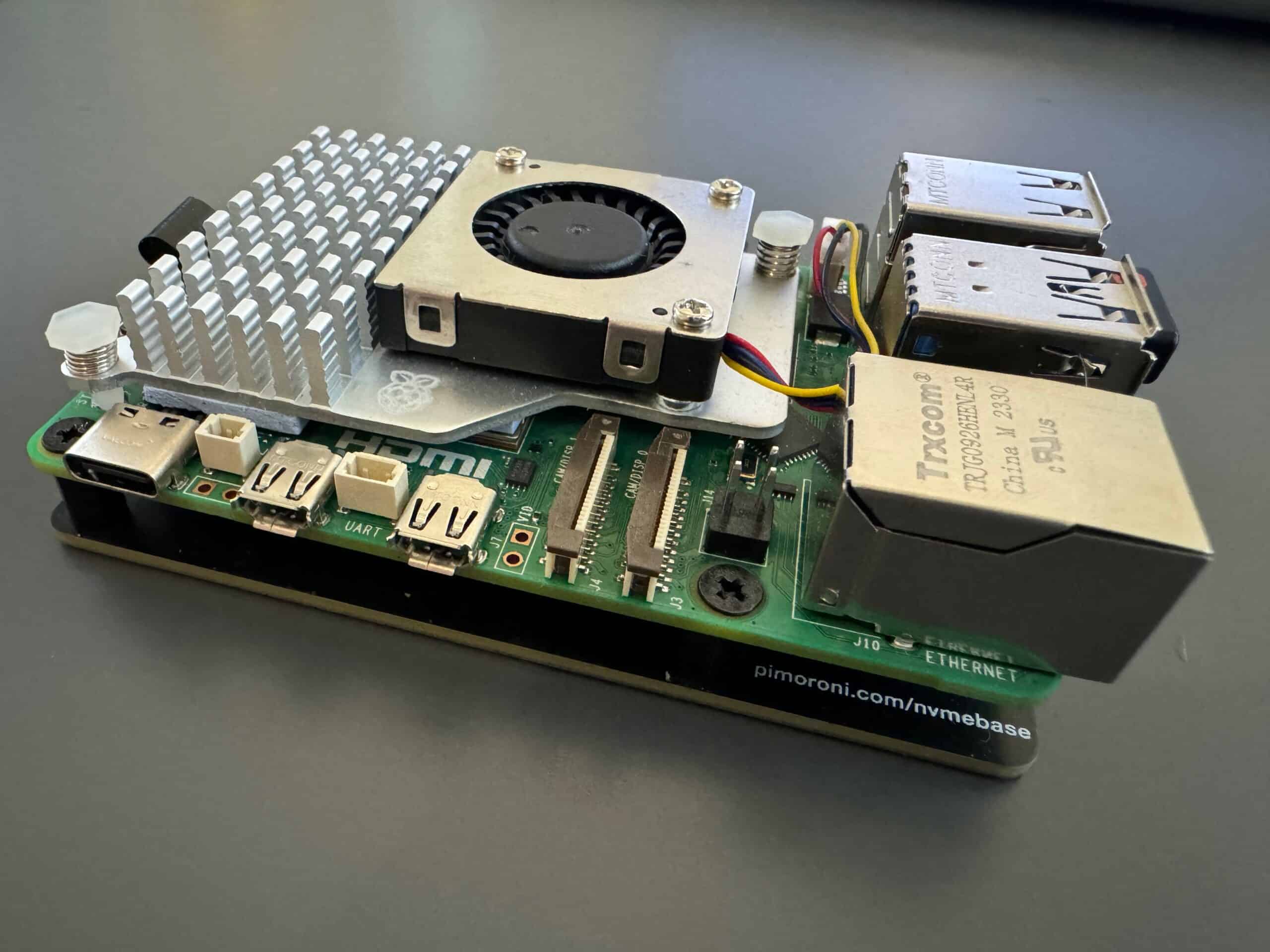
I was super pleased to see RetroPie support for the Pi 5 and found an excellent retro gaming build online. It took some time to get this working as I was initially trying to connect it to my 4K monitor, which it didn’t like, but once I’d solved that by using a small 1080p monitor, I managed to configure the build to use my 4k monitor at 1080p! There’s marked improvement for retro gaming on the Pi 5, with support for even more consoles, including the PS2, which is very exciting. I’ve not really had as much time to play as I might like, so I suspect this might be something I need to return to. I’ve currently got this running from a microSD card, as the Pimoroni NVMe base has the SSD installed between the Pi and the base, so switching drives requires a tool kit. I’ve seen a number of cases recently that make this much more straightforward, so I might investigate one of those. I was considering buying another Pi 5 as they are widely available now, and Amazon even had one discounted to £70, but then I did a quick inventory and realised I already have far too many Pi devices I’m not even using:
| Device | Location | Use |
| Raspberry Pi 1b | Garage | I haven’t used this for a long time, and I never really found a use for it when it was launched all the way back in 2012 |
| Raspberry Pi 3a | Jr Trak | This is in a Big Trak-like remote, controlled vehicle I blogged about here |
| Raspberry Pi 400 | Office | I also blogged about this here, and it’s probably still my favourite Pi device. Will we see a Pi 500 later this year? |
| Raspberry Pi 4b (4GB) | Lounge | This was the first Pi 4 I bought, and it’s mainly used to plug into my TV in the lounge. I’ve done lots of Scratch coding with my daughter and used it as a media device. |
| Raspberry Pi 4b (4GB) | Office | This was the Pi 4 I used in my office as a small desktop replacement, but it can never really replace a desktop computer when you have a more powerful one! |
| Raspberry Pi 4b (2GB) | Office | I think I bought this as it was on offer and initially played around with it running Pi-hole. At the time, I was running an NGINX Proxy in jail on my TrueNAS server, but that’s switched roles as I’m now running Hass.io on this Pi, which also runs NGINX Proxy Manager, and I have Pi-hole running in a VM on my TrueNAS server. I’m sure you’ll find blogs about both of those if you look 😉 |
| Raspberry Pi 4b (8GB) | Office | I bought this for a retro gaming boost, but it’s now running Android 14 and mainly acting as a Home Assistant monitor (see below) |
| Raspberry Pi 5 (8GB) | Office | Running Raspberry Pi OS and KDE Plasma desktop from an NMVe SSD but also as a microSD card partially inserted with a RetroPie build (see above) |
| Raspberry Pi Zero 2 W (no pins) | Office | I have this in a small metal case, thinking it could be thrown in any bag and used as a tiny Linux device. It’s running a version of Ubuntu, but it’s been so long since I used it that I can’t remember what. |
| Raspberry Pi Zero W (no pins) | Office | I blame Jeff Geerling for this, as I used it with the HQ Camera to build a webcam. It works, but not as well as either of the two Anker webcams I use. |
| Raspberry Pi Zero W (within pins) | Office | This was also connected to a camera and used with MotionEye as a dog monitor for a while. It’s now in a box! |
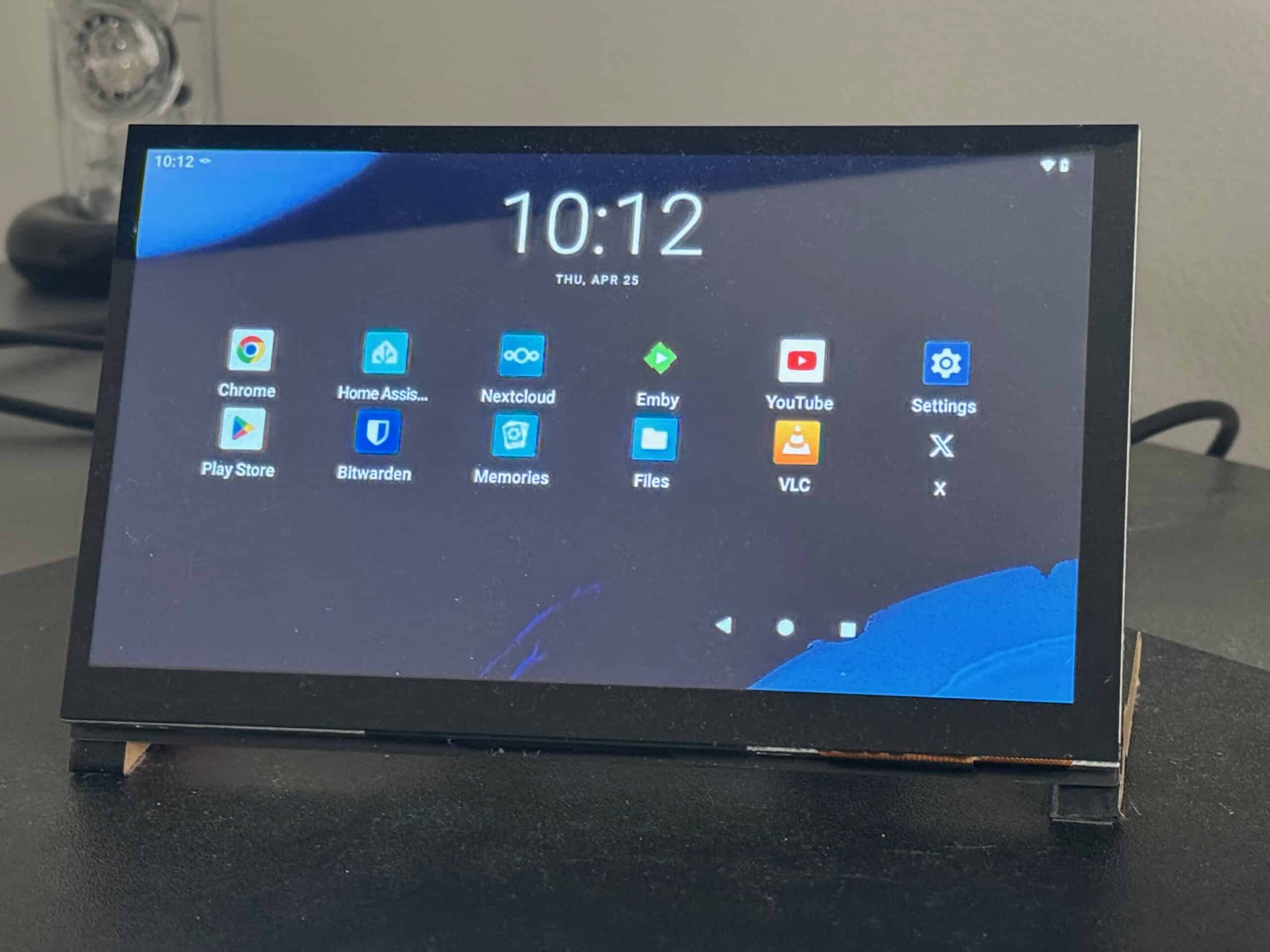
I’ve probably spent as much time playing with an old Raspberry Pi 4 as I have the Pi 5! It is hooked up to a WIMAXIT Raspberry Pi 4 7″ TouchScreen Monitor, which I picked up on Amazon for £45! I’ve ended up using it as a Home Assistant monitor, and the best OS I found to do that was Android 14! You can find some excellent YouTube guides and instructions to do this using a Kostakang build, which isn’t overly complicated and works beautifully. While I’m using it 95% of the time to run Home Assistant, it’s capable of so much more.
Having written all that, it’s just dawned on me that I probably have a similar number of other computer devices, most of which are more functional and probably powerful than any of my Raspberry Pis. Perhaps that’s a topic for a future blog? What it reminds me, though, is just how great my MacBook Pro still is, which is still my go-to device when I need to get anything done. I probably spend more time using my work HP EliteBook 830 these days, and I’ve been playing with an HP x360 Chromebook I was sent to test. I really enjoy the 360/touch screen form factor, but neither would replace the MacBook if I had to choose just one.
I also love the Raspberry Pi Foundation and will support everything it releases, regardless of how useful it might actually be to me. Playing with a Pi always takes me back to the 1980’s, when I first discovered the home computer and fell in love. I blogged about some of that here, so take a stroll down memory lane with me before going and doing something more interesting instead!

Recent Comments