So I covered off setting up the Virtual Machines here, but I expected some fun and games trying to replicate my Docker & Portainer environment on FreeNAS0 so thought it deserved its own blog. Turns out it wasn’t that big a job.
I have the following configured to startup when my Ubuntu 16.04 VM starts up on FreeNAS1:
- Portainer (obviously)
- MySQL (well, actually a MariaDB container)
- WordPress (linked to the MariaDB container)
- Collabora (which I use a little like ONLYOFFICE)
- ONLYOFFICE Community Server (although I’m not really using it in anger)
- Joomla (which I don’t use, but it’s used at work so handy to have an environment to play)
- PHPMyAdmin (just to keep an eye on the database)
- Mattermost (which I blogged about here)
I also had a couple of containers running as a LAMP stack for playing with any web stuff, and various other containers that might get fired up from time to time (e.g. emby, embystat, jellyfin, MediaWiki, Jira, etc.). Lastly, I have a number of containers for things I’ve been trying to get working, but have given up as a bad job (e.g. Zimbra, MSSQL, Glassfish).
My aim was to get the ones highlighted in green running.
Most of my Docker configuration from FreeNAS1 was saved on my pool in a Docker dataset, which was mounted into the Ubuntu 16.04 VM, so this was the first job here. With access to this, setting everything up should be much easier. I was thinking that restarting Portainer with a volume mounted to the /mnt/docker/portainer folder might just start everything up as it was, although that would have been a little too good!
It did recreate some of the Stacks I’d setup though, so that got me thinking about copying across some of the configs from those to recreate those containers.
WordPress
I started with WordPress, which also meant the Mariadb container and PHPMyAdmin. The main gotcha here was the networking, and once I’d realised that and replicated the network configuration from the old one everything looked like it was working. I needed to change the SSL-proxy jail so it was pointing to the new container, and switch the old one off, but within around an hour or so I’d got WordPress up and running. This is only my test instance, as my main WordPress service is running in an iocage jail, and I’d already got that working in this blog.
CODE
Collabora was pretty easy to recreate, as that’s just self-contained and it onyl took a little tweaking of the environmental variables to get things working, specifically the domain which is nextcloud\.apeconsulting\.co\.uk
Mattermost
I’ll be honest, I’ve cheated a little with this and installed it using the one-line preview option, which probably isn’t great for something I’m going to expose outside my network. This approach also meant I lost the previous configuration I had set-up, but I’d only really being playing with it and I had no users other than me.
I’ll set-up teams for emby and FreeNAS0 alerts and dependant on how I start to use it I might come back and do it properly, once i’m fully up and running on FreeNAS0 and FreeNAS1 is just a backup target.
Anyway, for now – mission accomplished!
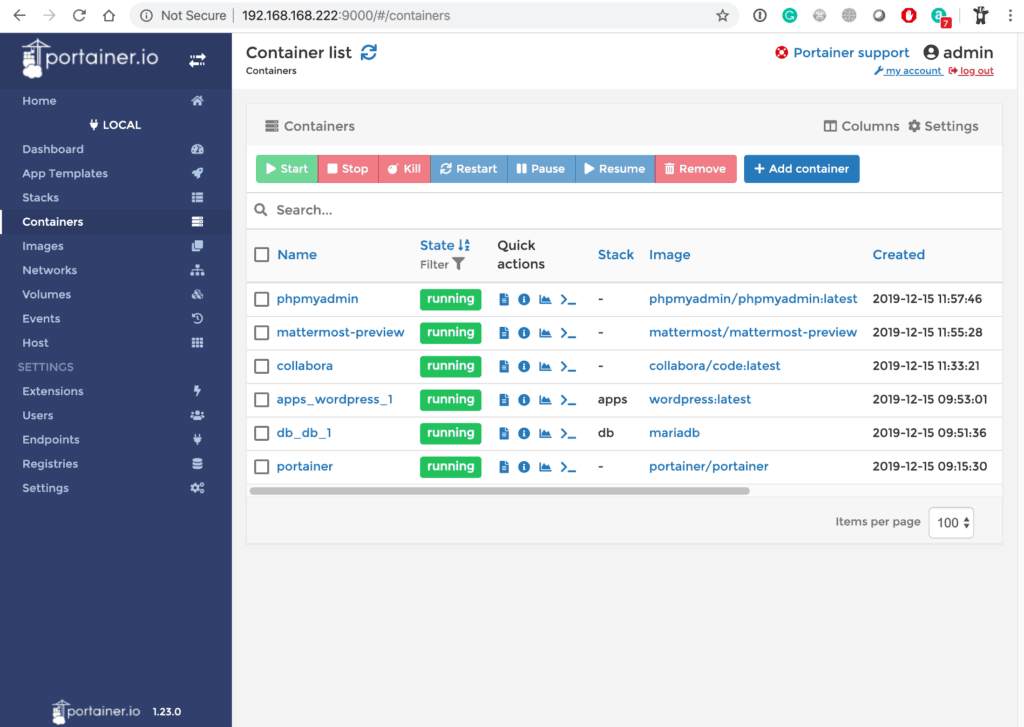

Since writing this, I’ve added:
– ONLYOFFICE (Community & Document Servers)
– Joomla
– Calibre-web
– Bitwarden
– embystat
– LEMP stack