I really can’t remember how long ago I drafted this blog about Apps and Linux, but the main block was in the classic format and it was supposed to follow on from this blog, so I’d say it was at least a couple of years ago! Having recently updated my MacBook Air which I blogged out here I thought it might be interesting to revisit this.
Interestingly, the technology I talked about in the 2016 blog really hasn’t changed all that much. I’m still using my 2011 iMac, although I have upgraded the SSD from 512GB to 1TB. It still works pretty well, although is stuck on macOS 10.13 High Sierra, so is now a couple of versions out of date. If it lasts me another couple of years and makes its 10th birthday, I’ll be pretty happy. I’m also still rocking the 2016 MacBook, and would have usually updated that by now, but my IT budget for 2019 was spent on FreeNAS0, so I’ll wait to see what 2020 brings to the MacBook Air or Pro lines before upgrading. And, I’m still playing around with Linux (in various guises) on my 2010 MacBook Air.
Anyway, this was supposed to be more about the apps I used, and not the hardware! And given the title, I guess I really should continue things in the Star Wars theme, break things down into good v evil, light v dark, Republic v Empire 😉
It’s worth noting that there’s been quite a lot of movement between the two lists over the last 3 years, so much so that I’m going to leave the original lists below and start again below them!

Republic (the force is strong in these apps in 2016)
- Calibre
- VLC
- Photoshop
- VMWare Fusion – VirtualBox
- Screen Sharing/Microsoft Remote Desktop – RealVNC
- Transmit
- Mindmap
- Dreamweaver CS5
- Microsoft Office
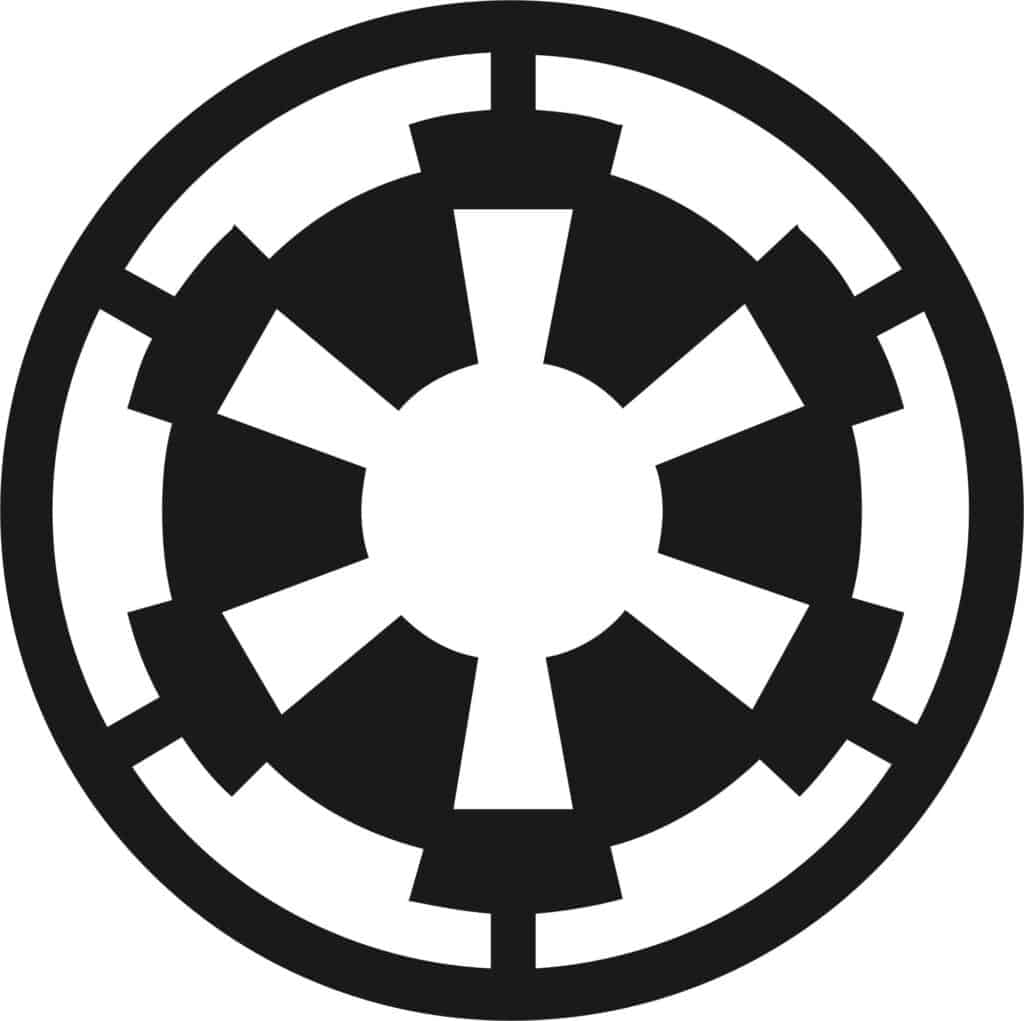
Empire (these are still the apps you’re looking for in 2016)
- Contacts
- Messages
- Skype
- OmniFocus
- iTunes
- Aperture
- YNAB
- 1Password
- OmniPlan
- OmniGraffle
…Hyperspace to 2020!
It probably makes sense to start off with Nextcloud, as with the latest release to v18.0.1 (which is now called Nextcloud Hub) this really does lots of the things I need pretty well. Does it do them better than standalone Apps dedicated to the job? Well, no, of course, it doesn’t, but could you get by using it, sure you could. It still does the basis file sharing/syncing that it started out doing way back in the early days of ownCloud really well, but it now does a whole lot more, and it’s starting to become a genuine collaboration suite contended, certainly in the open-source space. Sure, it’s not quite ready to take on Microsoft 365 or Google Docs, but neither is it going to cost you any money if you have time to understand how to build and host it yourself, which I’m doing in a FreeNAS jail.
It covers off quite a few of the ‘Empire’ Apps from the list above:
Contacts, ✓ (although without syncing across multiple devices that I get with iCloud).
Messages, ✓ (and these can be share cross-device, using the Nextcloud Talk App, although it’s probably not quite an iMessage or Whatsapp replacement just yet).
Skype, ✓ (and again using the Nextcloud Talk App, it does a decent enough job with video conference calling, at least on a 1-2-1 basis).
Aperture, ?✓? (although this is the most tenuous as it’s really just a gallery to view any stored images, and has no genuine cataloguing or photo editing).
1Password, ✓ (although I’m no longer using that and have adopted the open-source Bitwarden which I blogged about here, and that has a Linux and Chromium plugin version).
OmniPlan, ✓ (although in a very basic way and certainly not close to competing with Microsoft Project, although the Onlyoffice Project tool gets a lot closer and I’m using that with Nextcloud for the document collaboration).
OmniGraffle, ✓ (again a pretty basic drawing tool, that’s no Visio killer, but can do a good enough job of creating and updating process flows and simple diagrams)
Wow! Nextcloud really does cover a lot of bases, as it’s also a pretty good option for two of the ‘Republic’ Apps, specifically Mindmaps and Microsoft Office. The Mindmaps app is again pretty basic, and probably not a like-for-like replacement for something like MindJet MindManager, although I only use it in a very basic way, so it would work for me. Nextcloud on its own doesn’t tick the MS Office box, but linked with ONLYOFFICE it goes a pretty good job and I’ve found very few incompatibilities over the last 12 months of using.
So, let’s revisit the lists:
Light
- Calibre – Calibre-web Docker
- VLC
- Photoshop – GIMP
- VMWare Fusion – VirtualBox
- Screen Sharing – RealVNC
- Transmit – FileZilla
- Mindmap – Nextcloud
- Microsoft Office – Nectcloud/ONLYOFFICE
- Contacts – Nextcloud
- Messages – Nextcloud Talk
- Skype – Nextcloud Talk
- iTunes – emby
- 1Password – Bitwarden
- OmniPlan – Nextcloud
- OmniGraffle – Nextcloud
Dark
- Dreamweaver CS5 – WordPress
- OmniFocus
- Aperture – Darktable?
- YNAB/iCompta
So we’re left with a much smaller ‘Dark’ list and I can probably reduce that by at least one!
I actually can’t remember the last time I used Dreamweaver on my MacBook as almost all of my websites are running WordPress. Those that aren’t are so basic, that they can just be edited in a text editor, and really don’t need anything like Dreamweaver.
OmniFocus is now available as a web service, and while you need to be running an OmniFocus database on an Apple device, that could just be one running the iOS version. I tested the web version, and it was pretty basic and didn’t have a lot of the desktop or even mobile app functionality, but I believe it’s getting better all the time since being launched last year. They moved to a subscription-based model, so I didn’t sign up as all of my Apps are up to date and paid for, and I didn’t like the pricing for the web-only add-on, but at some point in the future, I’ll switch to the subscription model and get all get versions included in that.
I’m still clinging onto Aperture with what little fingernails I have left! Apple officially stopped selling this in April 2015 with the last update – v3.6 – released the previous October (2014). It has been incompatible with macOS since 10.14, so no longer runs on my MacBook, but I do still use it for managing all of the photographs on my iMac (which is still running 10.13). I know I’ll need to move away from Aperture but every time I play with a potential replacement, it frustrates me and I park it in the ‘too difficult’ pile. Maybe on my next contract break, I’ll finally get around to switching away, but all of the alternatives I’ve considered – Adobe Lightroom, ON1, Coral AfterShot, Photos – don’t have Linux versions anyway. I need to have a look at Darktable, which is open-source and cross-platform, but I don’t hold out much hope that it will replace Aperture, but as not of the others seem to at least it has the benefit of working outside macOS.
Finally, my money management software. Since drafting the original e-mail I’ve moved away from YNAB and back to iCompta which I’d used before YNAB and my partner had continued to use for her personal accounts. It made sense to move my accounts and the joint ones into the same space, and to be fair the last iCompta update was much better than the version 5 update that pushed me to YNAB. YNAB was never a great solution, as I didn’t really need something for managing budgets, just transactions and some simple reports. To be honest, nothing has ever really replaced Microsoft Money that I used pre-Mac, but iCompta probably got the closest. This is a macOS/iOS only App, so I would need to find a Linux alternative, but haven’t even looked into this. It does have an iOS version, although managing just on mobile wouldn’t really work.
So looking back at the list, the last one is really the only App where I haven’t at least an option if I moved to a Linux only environment. So the killer question is, would I? Hell no! While I could probably do most of what I can on macOS, there would be way too many compromises at this stage, the main one being familiarity with the Apps I currently use. The integration and synchronicity between the device in my Apple ecosystem would also be missed, especially managing simple things between desktop-laptop-mobile devices.
That said, I’ll continue to play with my MBA running macOS, elementary OS, Ubuntu, Linux Mint and Trident (FreeBSD) as it’s fun, and you never know what might happen in the future…

Trackbacks/Pingbacks