When I wrote this blog about my AirPort Extreme Replacement I wasn’t expecting to be writing this one about a Synology RT2600 + MR2200 quite so soon. Oh, and the picture above has them the other way around (MR on the left)!
The Apple Airport ‘mesh’ network had been working reasonably well and there’d been a few weeks with everything working perfectly. Work connections were stable and fast enough for the constant stream of conference calls. All Wi-Fi devices were connected and available. The network appeared to be performing as required.
Last week things started going wrong and trying to pin down the issue proved to be a challenge again. Everything was stripped right back to a single Airport and switch and after much frustration, the problem appeared to be the replacement Airport I’d bought.
I wouldn’t have bet my house on it, but things were much more stable with just one Airport, although the device limit, additional walls and extended distances for some devices remained a problem. It turns out it might not have been, but I’ve already made the switch!
So it was back to considering a replacement and the Synology came as a recommendation to a thread I’d posted on the Macrumors forum here. It’s not the cheapest solution, but so far things are looking good and I’ve got it configured in precisely the way to replicate what the Airport Network was going
I don’t have the issue of URLs routing back to my WAN IP and then through a proxy server to the relevant Service on my LAN, which I’d encountered with both the Netgear and Linksys routers I’d previously tried. The Synology deals with this exactly the same way as the Aiport, and if anything is making access to them even quicker.
In general, everything feels quicker than the Airport airport network and so far is handling the 20-30 wired connections (both physical and virtual) though a couple of Netgear switches and a similar number of wireless connections without any issues at all, with plenty of capacity to increase things in the future.
The Synology interface is a joy to use and has so much more functionality that the Airport software. Having more functionality does make thing a little more complicated but the iOS app gives a nice overview of the network with the web UI proving lots of controls that I haven’t even begun to play with.
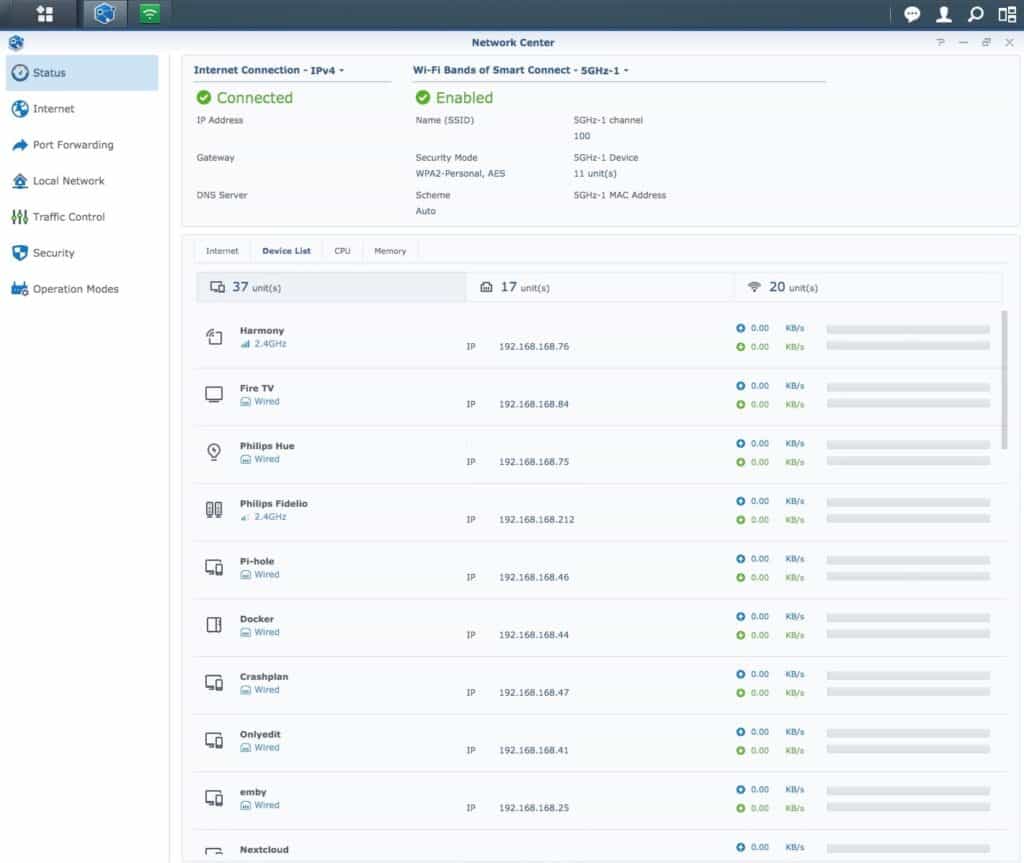
I’ve blocked out some of the addresses in the picture above, but it gives you some idea of the web UI interface. This is the overview of the Network Centre app, which shows everything is working as it should be!
My original Airport Extreme was over 7 years old, so it was probably time for a Wi-Fi upgrade, even though it’s still only Wi-Fi 5 (ac). I think the only Wi-Fi 6 device I have is the new iPhone 12 Pro I picked up last month, but I don’t really need it for that anyway. It’s a worthy upgrade, and hopefully, one that will power even more network devices in the future.
As for the throw away comment earlier, about it not necessarily been the 2nd Airport Extreme. The problems started around the same time I picked up a new Raspberry Pi 400, which I will try and get around to blogging about in more detail. I booted straight from the USB SSD I’d been running TwisterOS on my RPi-4, but I’d noticed it froze a couple of times, which may have coincided with the network issues.
I’m still not sure how that would be related, but I did have a slight blip on the Synology network and switched off the RPi-400 which resolved the issue. I’ve rebuilt the TwisterOS image on the SSD since and haven’t seen any more freezing, but it could be related. Nevertheless, I’m happy with the upgrade and will be popping both of the Extremes on eBay so hope to get around £100 back which makes the overall cost somewhat more palatable.
I’m sure once I get around to exploring the new functionality it will have been a sound investment.

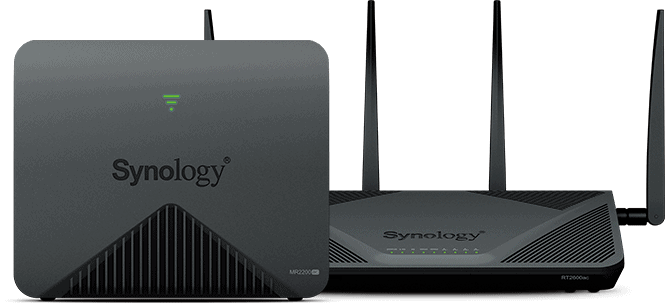
Recent Comments