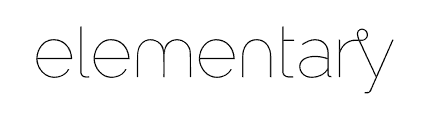
A long time ago, in a galaxy far far away… Well, maybe not quite that dramatic, but back in 2016 when I started this blog it was talking about installing Linux on an old MacBook Air. That turned out to be elementary OS 0.4.1 Loki, but earlier this year a new version of elementary OS was released – 5 Juno. Time to upgrade?
In a word – NO! It’s probably one of the hardest things to understand if you come from a Windows or OSX background, but while both of those happily update or upgrade from version to version, Linux sometimes makes moving from one version to another very difficult, if not impossible.
This appears to be the case from Loki to Juno, with all the documentation suggesting you backup your data and install a new version of elementary OS before restoring your data and reconfiguring any of the additional setup you might have done. Sounds bad right, and if you were fully utilising the OS as your main system, probably something that would eventually become unacceptable. For me, I’m still playing with this stuff, and I have very little data or configuration to worry about, so I thought I’d give it a go…
A little recap first. I’m using rEFInd on my MacBook Air in order to boot between the various operating systems I’ve now got running. I can still boot into macOS, but can’t remember the last time I did so I’m not even sure what version is installed here. It certainly isn’t 10.15, which won’t be supported, but could even be 10.13 or earlier.
I’m planning to install Juno over the top of my Loki installation as I don’t have much space left to play around with, partly down to the fact I also played around with installing TrueOS, so have a ZFS partition and various swapfiles. I also played around with another Linux distribution, Mint 18.2 so have another fairly small EXT4 partition with that running, although I didn’t blog about that at the time.
So how does the process work?
- Download the elementary OS .ISO file
- Burn this onto a USB stick (I used an App called Etcher on my iMac)
- Boot the MBA and try and figure out exactly which partition is which
- Try and install Juno into the Loki partition
This is where I’m at! I have a spinning wheel on the partition management screen, but if I try and move away it asks ‘Do you really want to quit the installation now?’. I don’t think it’s actually installing anything, but I’m not going to give it much more time!
Turns out I needed to delete the old EXT4 partition and create a new one in the same space and away it goes. Another case of doing ‘IT stuff’ without fully understanding how it all works. Perhaps I should have a better understanding of how a Hard Disk can be partitioned and configured to run multiple operating systems on a machine, before actually trying to do it! A little bit of a RTFM scenario, although in all honesty I generally do read the manual when I buy something, albeit after I’ve got it up and running!
And that’s certainly the case here, as once the installation had finished and rebooted, I’ve lost my rEFInd boot manager, replaced with a Linux GNU GRUB screen and a version of elementary that starts up but is clearly missing some display drivers.
I might be back in another blog once I’ve managed to fix those…

Trackbacks/Pingbacks