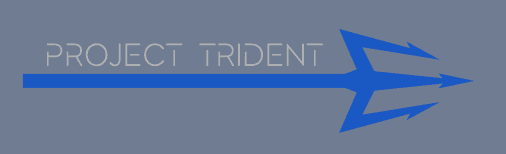
In a previous blog, I’d talked about installing a FreeBSD Desktop environment called TrueOS here and here. I wanted to try something a little different this time, and Project Trident is the latest option from iXsystems, who also make FreeNAS, so this looked like a good place to start.
To be honest, I wasted a good few hours trying to get this up and running, and also tried a number of other versions including GhostBSD, TrueOS and a standard FreeBSD install. All failed to start a GUI, so I went back to Project Trident to try and troubleshoot this through the iXsystems forum.
The installation itself is pretty straight forward, although looks a little different (especially when the last 3 you did all looked pretty much the same). The only issue I had was when it came to the disk partition, as there were no tools in the installer to create a new partition in the free space.
I didn’t want to use it all, so a little Googling led me to this thread, which neatly describes creating a partition from a terminal window, can be accessed from the installer. In my case, the commands were:
gpart show
gpart add -t freebsd-zfs -b 275390464 -s 5500000 ada0
newfs -U /dev/ada0p6
I couldn’t get back to the installer, so rebooted and this time had the new partition available to install into. Once everything had installed, another reboot got me to the login in screen, but without a GUI.
I was at a bit of a loss on how to get a GUI running, and one of the main problems with FreeBSD over Linux is the lack of online support. It would be unfair to say there was no support, and the support that is there is excellent, but it’s much more difficult to find if you were to compare finding the answer to a similar ubuntu question!
From what I know about FreeBSD from FreeNAS, I decided to try and update and upgrade the packages, but the networking isn’t automatically configured, and it doesn’t appear to install the USB Network Adapter so I have no idea how to configure the networking.
I eventually found a thread on the FreeNAS forum that suggested I needed the AXE(4) module loaded to enable to Apple USB Ethernet Adapter, and it was as simple as adding if_axe_load="YES" into /boot/loader.conf and rebooting. The adapter was found and an IP address assigned via DHCP so I could ping and update.
I was then at the mercy of the forum while we tried to diagnose the problem, which I’m pretty sure is related to the legacy NVIDIA drivers.
I managed to work out how mount a USB stick so I could copy the log files across from the manual here and here
zfs list| grep /var/logmount -r -t zfs trident/var/log /mntmount -w -t msdosfs -o -m=644,-M=755 /dev/da1p2 /media
After a few failed attempts and some great help from groenveld on the forum, I eventually got it up and running using the scfb driver in the Xorg.conf file. It’s probably easier to check out the history in this thread, rather than me adding all the config here.
Anyway, I still might try and get it to work with an NVIDIA driver and would ideally like to get the WiFi adapter running, although I’d never managed that on previous FreeBSD installations. I’ve also noticed that I don’t have any working sound, even though it looks like the relevant drivers are loaded. I’m sure they did work in TrueOS.
But for now, my short return to my MacBook Air has left me with a much cleaner configuration, with the ability to boot between macOS, elementary OS, Ubuntu, Linux Mint and Project Trident. Not bad for a 10-year-old machine!

Recent Comments