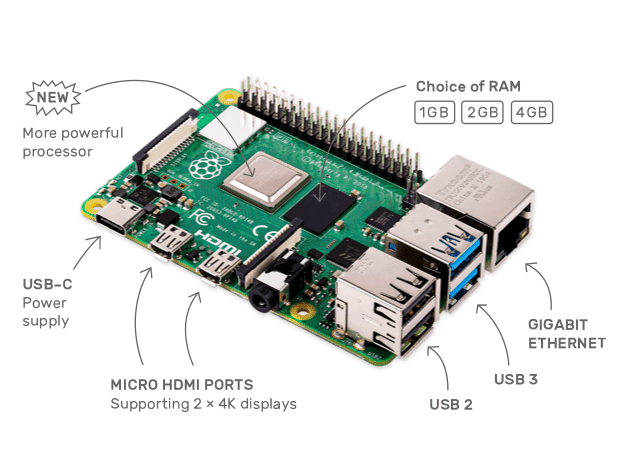
It really is quite incredible what this tiny little computer can do, especially when compared with the very early home computers that I got the opportunity to play with when I was about the same age as my daughter. So this blog is about some more Raspberry Pi 4 things I’ve been playing with…
I’ve already blogged a little about the Raspberry Pi 4 (RPi4) here, when I first started playing, but I’ve been wasting an increasing amount of time playing with my RPi4 over the last few weeks, and a few pounds too! Since the last blogs I’ve bought:
- Another 2 x Sandisk 64GB Micro SD cards as I’ve been playing around with various operating systems and the 64GB cards are more than enough for a single installation and are currently less than £10. I remember my Dad buying a 16K RAM pack for a Sinclair ZX80 that he’d bought and I hate to think how much that was at the time!
- A Sandisk 128GB Micro SD card which I’ve burned a large Retro Pi image I found online, and now has more old school games than I could play in a spare year!
- A Raspberry Pi Camera, that was a pain in the backside to fit with the case I’m using, and I haven’t really played with much, yet! I am hoping to play around with motionEyeOS over the next few weeks turning it into a small home camera system.
- A non-Sony Playstation 3 Controller, that again was somewhat painful to get working with the Raspberry Pi, specifically Retro Pie so I can play multiplayer games. I’ve managed to get both working via Bluetooth, although haven’t really spent much time playing games.
- Minecraft Java Edition, as my daughter wanted to try playing Minecraft and I couldn’t get the Pi version to work, but did manage to get the full Linux Java version to run on Gentoo Linux with some weird and wonderful hacks you can find.
- A Sandisk 128GB USB Memory Stick which I was planning to use with BerryBoot, and would enable me to boot multiple operating systems on the same card (hence the larger size)
- A cheap USB-C power supply, which has an inline switch for restarting the RPi4, without having to unplug and reconnect the cable, as you do with the official one (I can’t believe they missed this!)
Rather than another long blog, I’m going to break some of this stuff down into a few different blogs, specifically covering Retro Gaming, motionEyeOS and BerryBoot. That said, I did want to mention all the memory and power supply here.
People like to talk about the ‘sweet spot’ for storage, which is basically a ratio of cost v capacity. When newer, higher capacity storage is released, it tends to be more expensive than older, lower capacity devices. This probably started in the hard drive space but is equally true of solid-state storage and memory cards. That sweet spot for Micro SD cards seems to be around the 64GB – 128GB capacity at the minute, although given the many different standards and labels applied it can be quite a challenge picking the right one.
I came across this on Youtube which does a great job of cutting through the differences, but from my experience, the 10/U1/A1 cards work fine with an RPi4. My preference is also for Sandisk, as I’ve had some poor experiences with cheaper cards, not down to speed, but more around the quality of the plastic used. I’ve managed to break a few Micro SD cards sliding them in and out of card readers and the Pi, but never a Sandisk one. There may be others just as good, but I’ve not used one yet.
I’d mentioned in my early blog about a slight regret buying the desktop kit for my RPi4 as the only part I’m using now is the RPi4 and an HDMI:Micro-HDMI cable – everything else is in the box with a replacement being used. We could get into all sorts of discussions about the case, but not including an inline switch on the official power supply is frankly criminal. Removing and reinserting the USB-C power to reboot can only have so many operations before something breaks, where a quick on/off push button on the power lead minimises that risk and is just a more pleasant experience.
Anyway, I’ll be back with some more specific RPi4 use-case blogs when I have a little more time to play, so watch this space…

Trackbacks/Pingbacks