I’m sure there are several ways to do this and hundreds of Linux distributions to choose from, but this is how I’ve done it for eOS:
1. Download eOS ISO file from > https://elementary.io They’d like you to make a donation to ongoing development, which I don’t have a problem with as I plan on trying to live with it for a time. If you’re just wanting to test things out, you can enter a value of £0 and still download.
2. Burned the ISO file to a blank DVD-R in macOS (simply right-click the ISO file and select Burn to Disc from the menu)
3. Booted MBA to new rEFInd menu with connected Apple SuperDrive and ISO disk inserted
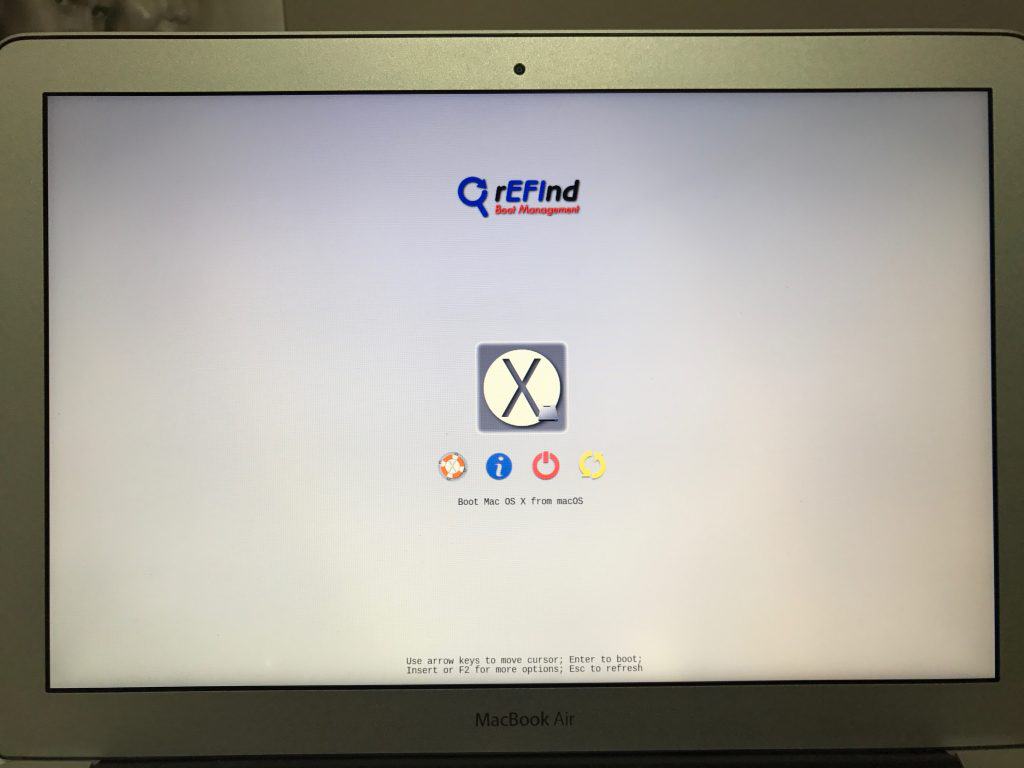
Pretty sure it could be installed just as easily from a USB stick, but I have CDs to burn and a SuperDrive I bought in 2008 and must have used less than 20 times! Always good to get another under the belt, and reduce the cost per use!!
You need to select the option on the far right (not the Penguin!) and then follow the installation script. It might take a little while, just let it do its thing.
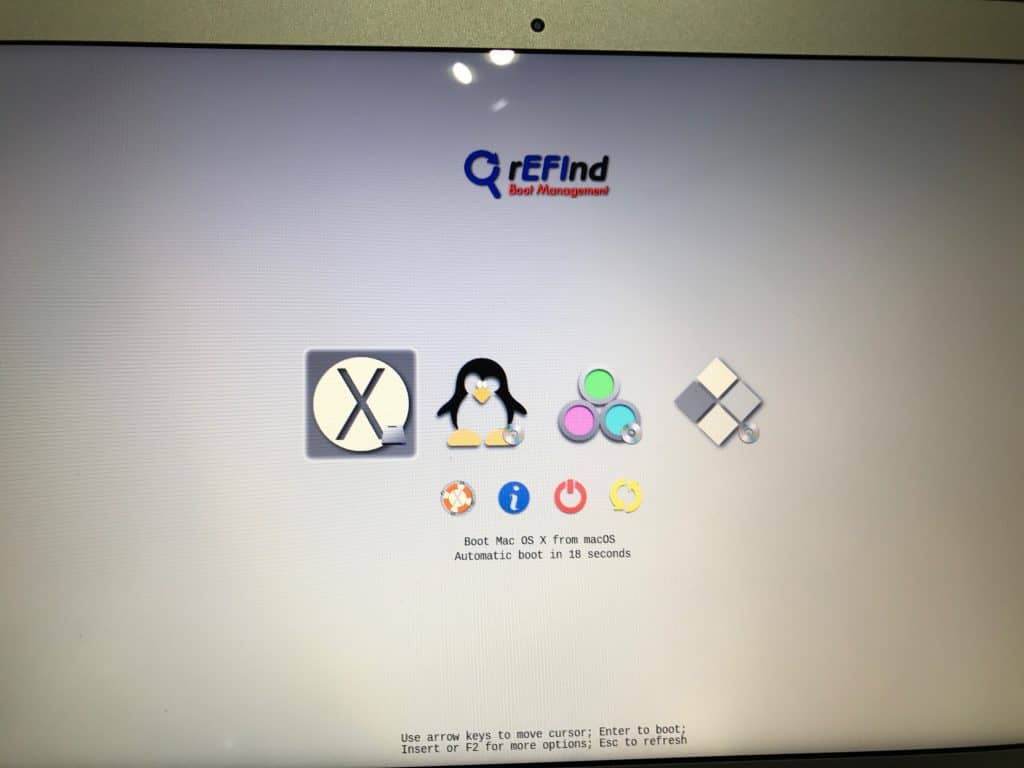
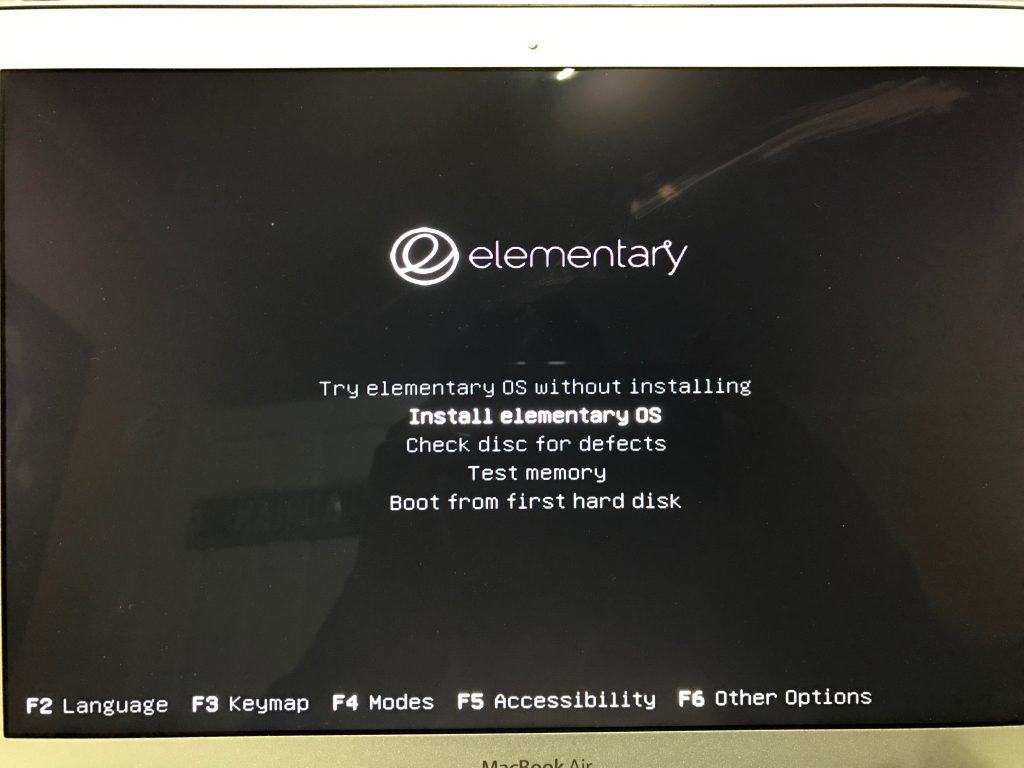
When you get to the Installation type you need to select Something else and decide how to partition the free space. I partitioned my free 150GB and resized to 75GB before formatting to ext4. I have a number of other options which I ignored!
Create a user and password (I used the same as my macOS login to try and keep things simple) and eOS will copy the required files.
Simples! Once the installation is complete, reboot and this time select the Penguin 😉
You should be presented with the eOS login screen where we can start to configure things…
nb: probably worth checking you can still boot into macOS too, although if you get the rEFInd boot menu things should still be OK.

Recent Comments