Random Update
I’ve often finished a blog staying I’ll come back with an update after some use and experience, but I’m conscious that I rarely do, so thought I’d try and do a random update blog which touched on a few previous blogs with some more detailed thoughts!
Logitech Keyboard and Mouse
I blogged about this here when I was actually planning on blogging about the next thing on this list, the Portable Monitor.
I have somewhat of a love-hate relationship with Logitech, as I love some of their products, but generally hate the customer experience they provide. I use one of their Harmony Elite remotes every day to control my TV, and it’s brilliant. Logitech has abandoned the macOS support on it though, which is rubbish.
I also backed a Kickstarter campaign a few years ago for some wireless headphones, Revols. At one point it looked like these would never come to fruition, and I was lucky to have the option of jumping ship and getting a refund some 18 months into the project. The company eventually got bought by Logitech, and they delivered a product, but by all accounts, it was pretty rubbish, when Logitech should have had the resources to make it a success.
So what about the Keyboard and Mouse I bought this year? Well, to begin with, I really liked it and felt it was a great upgrade from my Apple Wireless Keyboard and Mouse. After about 3 months though, I was having some problems using it across multiple devices. Reaching out to Logitech proved to be a complete waste of time, but I eventually resolved the issues by resetting the device and using the USB receiver with my iMac, which is what it connects to 90% of the time.
Overall they are both Logitech products I like and would recommend if it wasn’t for the atrocious support that you have to expect from Logitech. Just imagine how good they could be if they could just offer a decent level of support?
Portable Monitor
This has probably been one of the best purchases of 2020, and at the time I bought it I really wasn’t sure exactly what I’d use it for. It’s become a permanent fixture on my office desk, propped up with a pretty cheap and cheerful Amazonbasics tablet stand, connected via a small HDMI switch (another great purchase from Amazon).
By day it’s switched to my work HP Elitebook as a 2nd monitor, and by night to my Raspberry Pi 400 as a desktop computer, and potential replacement for my 2011 iMac which will die at some point and need to be replaced.
The only issue I had with this, was the settings being lost when it was connected only by USB-C as it won’t remember the brightness settings and defaults to 30% which isn’t really bright enough. I suspect this is a power-saving thing, as when it’s just connected by USB-C, it’s drawing power from the device it’s connected to, but it was a problem when I was using as a second monitor with my MacBook Air.
It’s not a problem how it’s currently configured, as it’s powered by USB-C and then connected to the two devices via HDMI and keeps the settings when powered off, even disconnecting the USB-C cable. I’d happily buy another as the picture quality is excellent and other than the settings issue it’s worked perfectly, It’s not really been used much as a ‘portable’ monitor, but at some point, it will and I fully expect it to continue doing a fantastic job.
Raspberry Pi 400
Given how strange this year has been with COVID-19, it doesn’t seem to have impacted on the quality of tech? The Raspberry Pi 400 is another device I’ve fallen in love with, that I really didn’t need, but I now use daily.
Is it perfect? No! They redesigned the board to fit the keyboard, but in doing so removed one of the USB ports so it only has one USB 2.0 and 2x USB 3.0 ports. The USB-C port is just for power, so you need an adapter to use any USB-C devices. They also removed the 3.5mm audio jack, which sounds fairly insignificant, but it’s surprising how much I’ve missed it.
But the form factor brings back such happy memories of computing from years gone by which I blogged about here. It runs faster and cooler than a standard Pi 4 and generally maintains the compatibility, although I’ve not had any success running Windows for Arm on the Pi 400 when it works perfectly fine on a Pi 4. I’ll blog a little more about that in 2021 I’m sure.
So there’s a random update on a few blogs from either in the year. The picture below shows them all in action and includes the Raspberry Pi HQ Webcam from this blog. I’ll be covering FreeNAS in much more detail in another New Year blog. Where last year most of the big changes were hardware related with the FreeNAS0 build, this time it’s much more of a software update, so watch out for that next week…
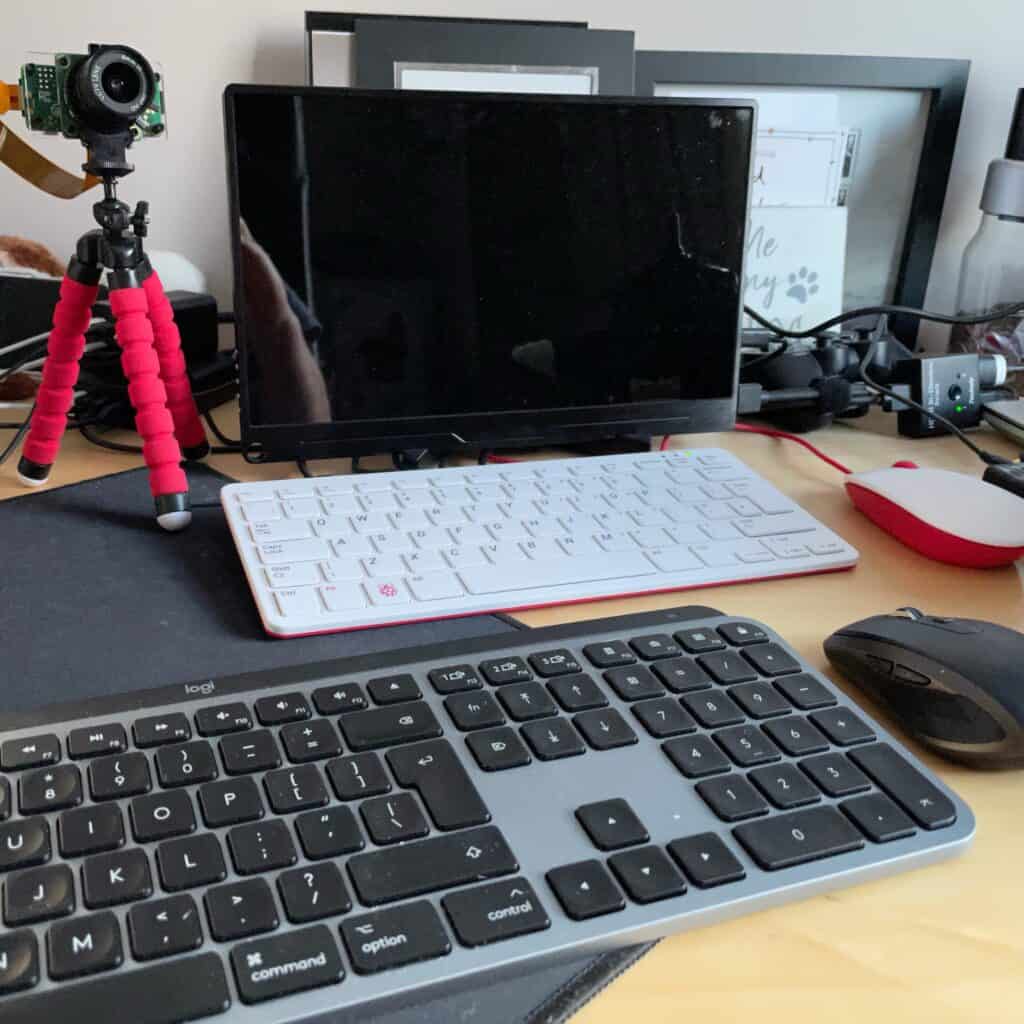






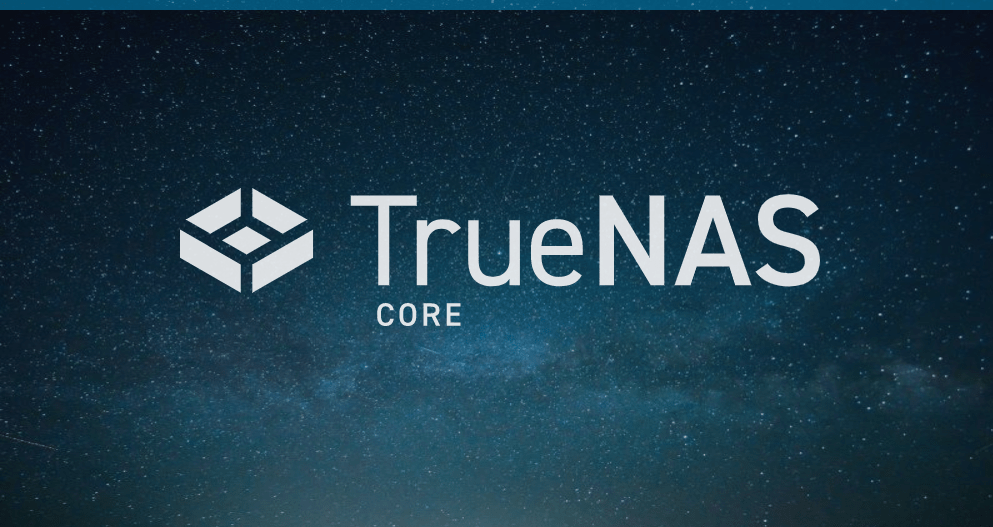
Recent Comments