I created this blog with just the title of ‘Printing’ back in March when I bought the Brother DCP-J1100DW. I thought I better make an attempt to finish it off now I’ve been using it for the past few months…
I should probably start with a brief printing history, although I’m not sure I remember many of the older ones? This is actually where a blog comes in handy, as some years ago I blogged about setting up my printers in Linux here, which luckily covered some of them.
I’ve been playing with computers for quite a long time (I blogged about some of the earlier ones here) and have had various printers along the way. The first one I have a recollection of was a thermal printer that connected to a ZX81! It was a very small printer and used a special silver paper which was burned to create the image. I found a picture of one online (below) but I’m pretty sure I still have one in the garage somewhere. I’ll have to try and dig it out…

I’m struggling with the names of some printers after that, but am pretty sure I used some dot-matrix printers with sprocket fed paper with some of the other early computers, and certainly with the first Amstrad PC. I certainly had a printer toward the end of my time at University, as I remember having to queue up at the computer block in my earlier years to print things out to hand in. Long before the days of e-mail!
When I started working at Unipart in 1995 my job was to install computers into Independent Motor Traders (i.e. garages that fix cars) and train them how to use the MS-DOS-based software Unipart had developed, called KiS and Garage Master. The computers were standard beige desktop boxes at the time running 386 and 486 processors. While these updated as the technology moved on, the standard printer supplied didn’t. I used one of these at home for some years.
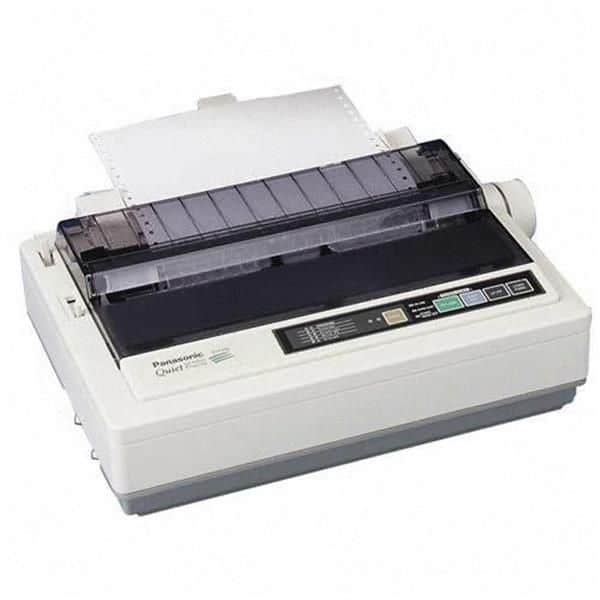
It wasn’t until Unipart launched their Windows version of KiS around 2000 that the printer was updated to a small laser printer.

I used one of these at home for even longer and it was only replaced around 2015 when I bought an Epson WF-3640. I did have two printers at home for a while, as the HL-2030 was only monochrome, so I used an HP Photosmart C8180 for colour printing, scanning and even printing to CD/DVDs! That eventually died with the magenta ink decided it wasn’t happy living in the printer anymore, which is why they were both replaced with the Epson all-in-one.

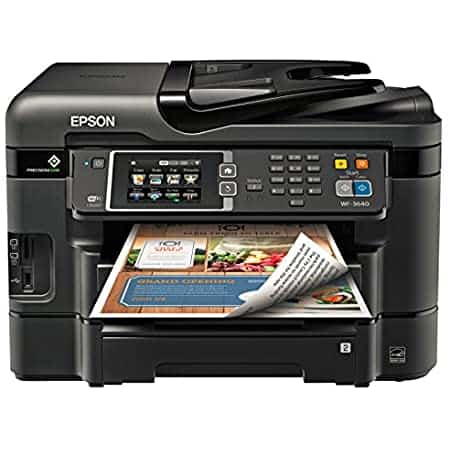
The Epson printer had been fine for the last 5 or so years, although it loved ink. It also didn’t do a brilliant job of printing photos, although it was great for duplex scanning and its online capabilities kind of changed the way I worked and printed. Using the Epson ink just became too expensive, so I eventually opted for a cheaper 3rd party ink and things went a little downhill. It still worked when I sold it a few months ago, and the person who bought it thought it was brilliant for £25 as they only wanted a black and white printer with a scanner, but the colours printing became a little hit and miss and the heads needed cleaning far more often than I wanted to do it.
Wow, not so much of a ‘brief history’ but we’ve arrived at the Brother DCP-J1100DW.

It’s surprisingly difficult trying to find a perfect all-in-one printer that is:
- small enough to fit on a desk pedestal
- reasonably cheap to buy and run for 3+ years
- duplex printing and scanning
- print and scan to online services
- print documents and photos to different media (jncluding photo paper)
- network connectivity including mobile printing
The Brother DCP-J1100DW almost manages this, although it can’t do duplex scanning and needs the paper to be flipped on the scanner bed. So far that’s not a massive problem, as most of the things I scan tend only to be a few pages, so it’s a compromise I’m happy to live with. It seems to be doing the other things as well as the Epson WF-3640, although it only had one paper tray so managing anything other than A4 paper means feeding from the rear single-sheet slot. It also only have wireless network connectivity, where the WF-3640 has a wired connection, but neither of these is causing me a problem.
It ticks all of the other boxes and the print quality, especially for photos, is much, much better. It’s a little slower for larger documents, but I’m never in a big rush.
If it performs as well as it has for the last few months for the next 3 years it will certainly be up there as one of my favourite printers, and probably establish Brother as my brand of choice after running the HL-2030 for so long.
Anyway, a somewhat rambling blog about my not so new printer! I’d certainly buy it again and would recommend it to anyone who’s looking to meet a similar set of requirements to my list above.

Recent Comments