Page 1
I’ve been an Amazon kindle fan for quite a while now and have just upgraded a kindle Voyager to a kindle Scribe. I thought it might be interesting to test out the note taking abilities of the Scribe by writing this blog on the kindle scribe itself, and testing how it converts my terrible handwriting to text and PDF! This blog might look a bit different as I’m not quite sure how to demonstrate that yet…
Lets start with a kindle history lesson. I wasn’t really an early adopter with this, as the first kindle was launched in 2007 and the first one I aned was a kindle keyboard which wasn’t released until 2010. That was a 3rd generation device, which is similar to my adoption of the iPhone which stall at the 30S model!
Page 2
like the iPhone, he had a ite a few bundle’s since that first 3rd gen kindle keyboard, and the old ones other get handed down to family members, i. e. an excuse to upgrade!
The bundle keybard was upgraded to a land Touch in 2012 and that will a handle Voyage in 2015, the 7th Gen.
I’ve actually been using that voyage for quite some time, as that’s what my new handle Scribe has replaced. Its replaced the bundle Paper white 3rd italian or 10th gon device my partner was using( I think the Voyage is better even though it was slightly ever) and we have a Paper while 5K generation that my daughter uses with a handle Unlimited subscription.
So why did I buy the Scribe? Good question!
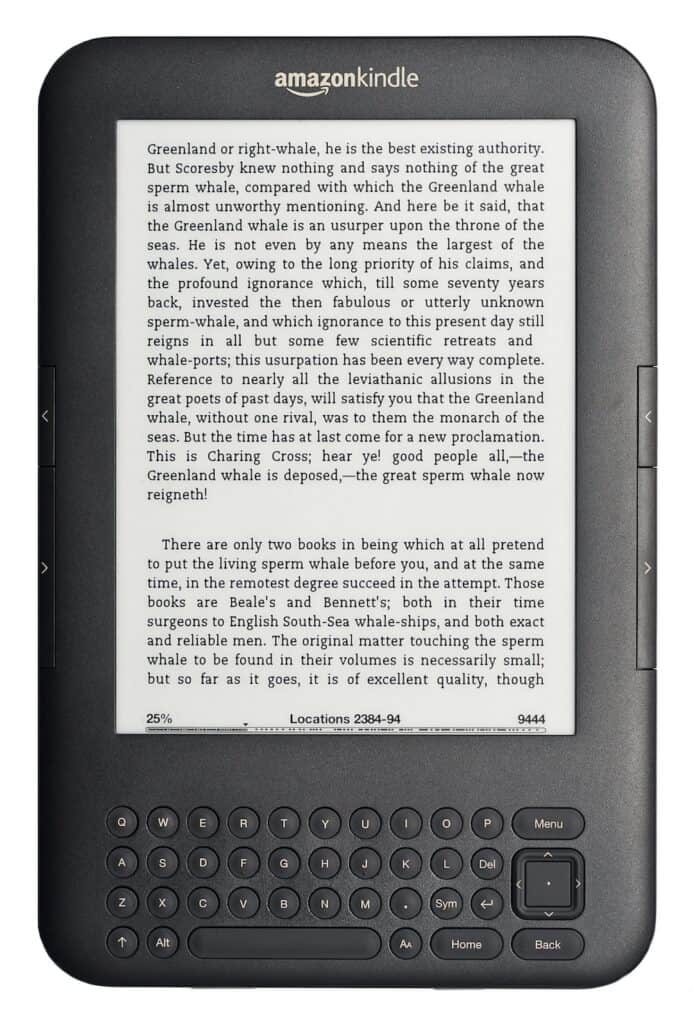
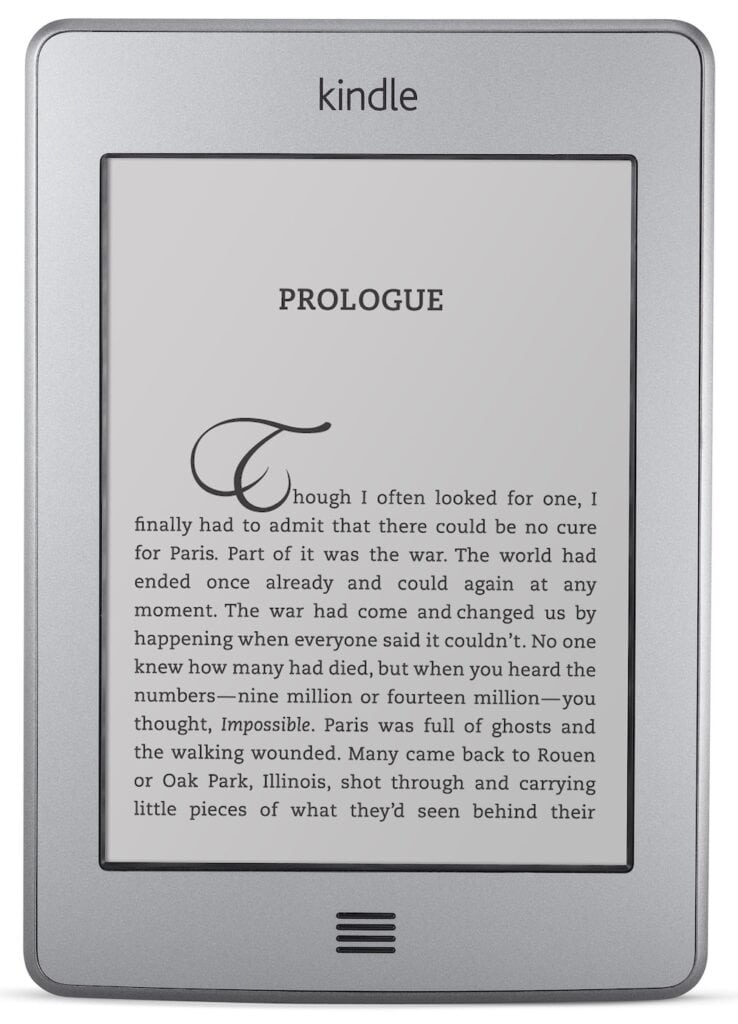
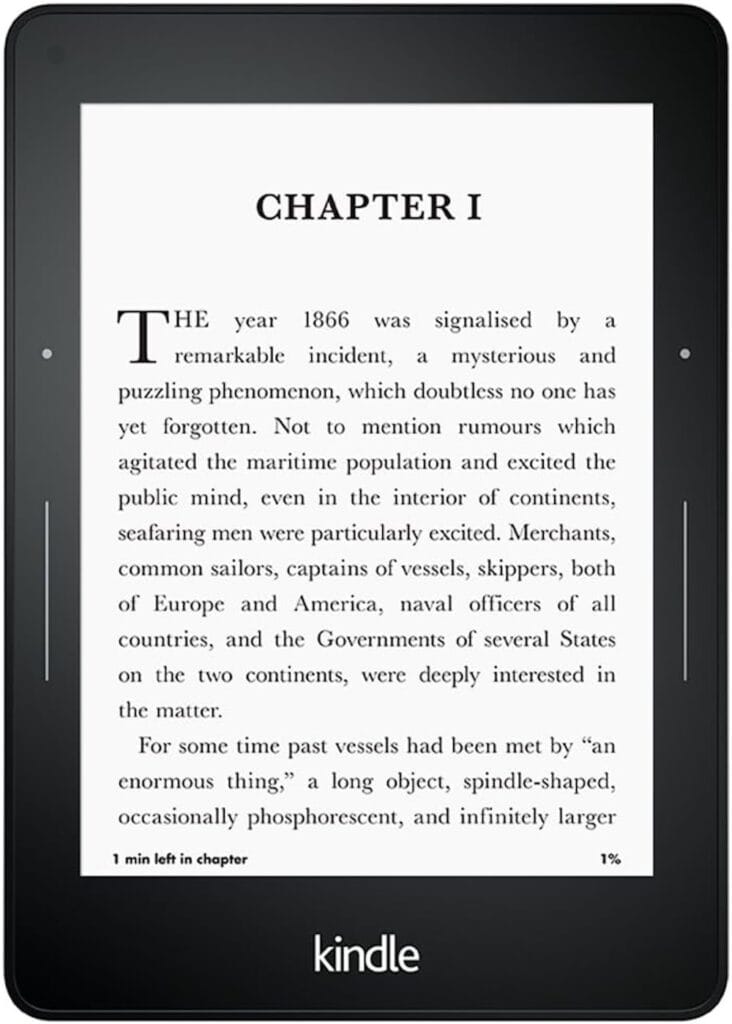
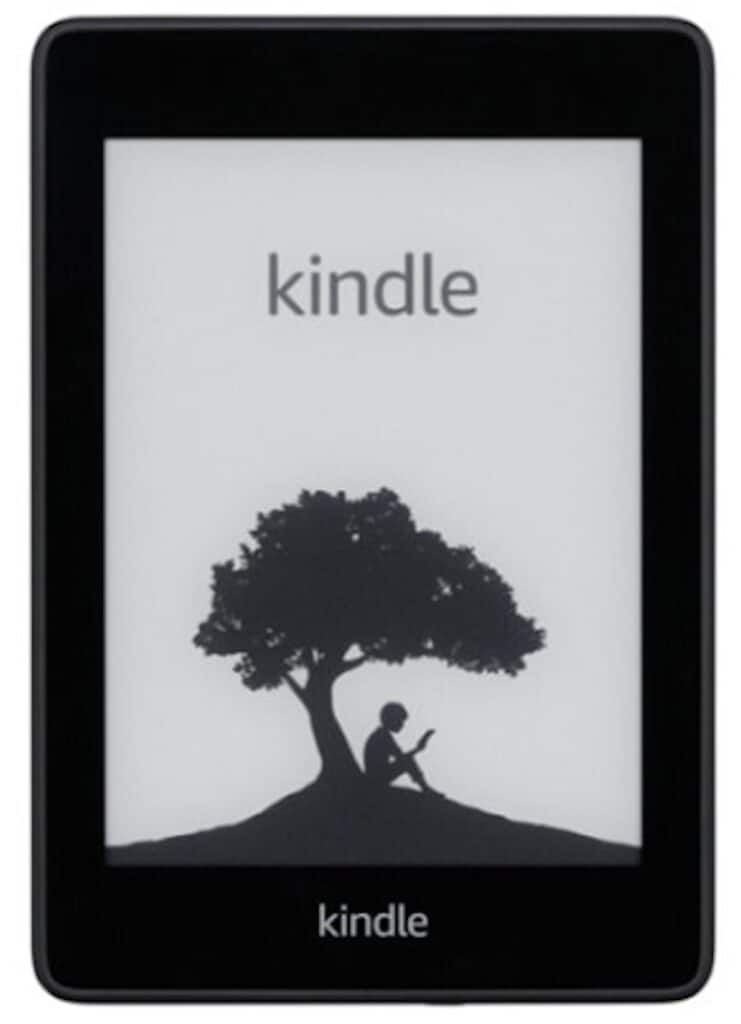
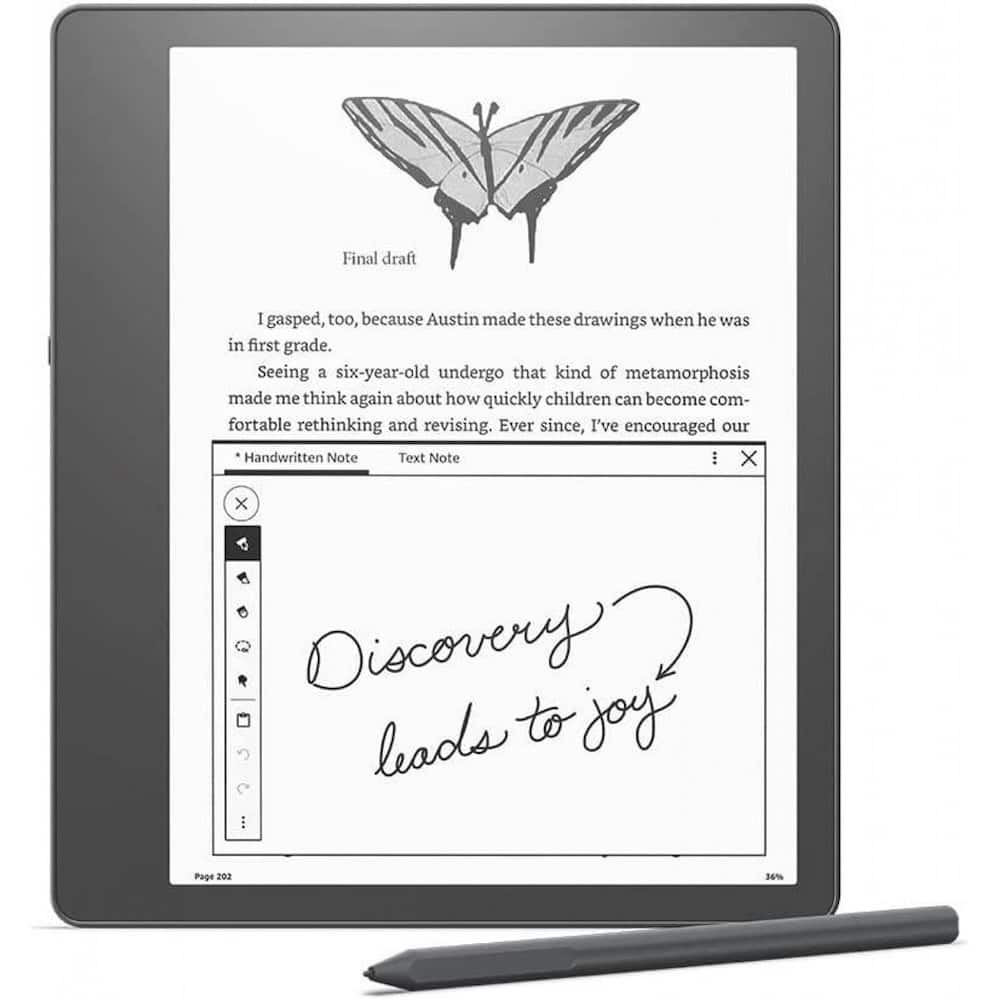
Page 3
I quite liked the idea when it first came out in 2022, Lt it was quite expensive and I caldit justly spending almost £400 on a handle. for context, the lenddle voyage had been the most expensive one at abut £160( the Paper whites were ball and £80 and the keyboard perhaps £ too at the time). The scribe was an offer for £279, but I discard Amazon do a trade in offer where they give you a small gift card in exchange for an old device AND 20% off a new one. With ball applied to the already discounted price, I pided up a 320 Scribe with Premium Pen for £213.99! A bargain i’m sure you’ll agree? But hats sill more than any of the other handles. What makes the Scribe so special? More great auctions!
The clue is in the name. The Scribe is the first binder hat allows you to write or scribe on the
Page 4
device, so comes with a pen and is almost twice as big as the Voyage or Paper white.
Ya can mask up PDF files and some e Pub bodes, but the main reason I bought it was to make notes in meetings and then convert them to text or searchable PDF tiles. Now if you made it this for you will have seen how bad my handwriting is! I’ve had other devices that promised to do this, and never rally waled that well. Possibly dan to my illegible unting, but also down to the technology working too well. I’ll let you decide how well this works. I still don’t know as I need to send this to my Mac and see how its done. I’ll finish up oer Here once I’ve assessed the results…
So, how did it do? Let me try to explain what I’ve done. On the Kindle Scribe, you can choose to share a notebook and then have options to Convert it to text and quickly send it to an e-mail address. That’s what I did, which sends an e-mail with two links. One downloads a text file, which is the unadulterated text blocks at the beginning of this blog. The second link downloads a searchable PDF file, which is shown above. I also added the picture gallery with the 5 Kindle devices I’ve owned to break things up, and a hyperlink to an iPhone blog!
I know my handwriting is terrible, and I’ve even used the fountain pen option on the Scribe, which makes it look a little better. You can select Felt tips and pencils with various degrees of thickness and pressure sensitivity, but so far, I quite like the fountain pen effect. There are options for highlighting (which you can do using the premium pen user configurable button) and deleting (the premium pen also has an eraser on the end). You can also lasso blocks, move things around, or copy and paste between notebooks.
But what about the conversion to text? Well, you can see for yourself it’s far from perfect, but it wouldn’t take too much effort to correct and spell check, as it’s broadly captured what I tried to write. The search facility in the PDF file is also remarkably good. I think it’s done a better job than the Livescribe 3 Smartpen I bought back in 2013. That was quite a fat ballpoint pen that wrote onto specific notebooks with small dots tracking the writing. The pen transferred these to an App, which allowed you to convert them to text, although I never really got on with it, and the conversion to text wasn’t anywhere near as good. If I did this professionally, I’m sure I’d be recreating the text again using the Livescribe pen for a side-by-side comparison, but I’m not!
The other thing I’ve not mentioned is the Kindle bit of the Scribe! It has a much bigger 10″ screen, so reading eBooks is much nicer than any of the previous Kindle devices. It is still missing the page-turn buttons the original Keyboard device had, which Voyage tried to replace with haptic ones, but so far, I’ve not missed them too much as there’s less page-turning, and tapping the side of the bigger screen feels quite responsive.
So, would I recommend a Kindle Scribe? For £213.99, absolutely. It’s probably worth that as an upgrade over a standard Kindle device, but adding the note-taking functionality makes it a no-brainer! I would be more difficult at the RRP, so you’d probably need to consider the competition. They are generally more expensive but better as a note taker or Reader, but from all the reviews I’ve seen, the Kindle probably does the best job of both, and when it’s almost half the RRP, it is excellent value for money.
ps: I corrected the text I typed below the PDF file. I hope you noticed the difference 😉

Trackbacks/Pingbacks