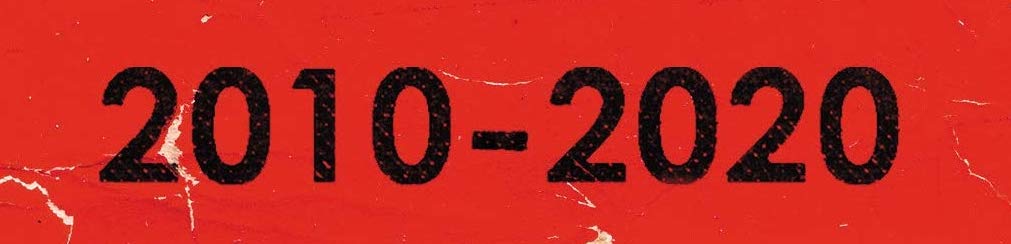
I’d put this ‘project’ to one side whilst FreeNAS0 was being built, but I thought it was time to come back to it in 2020. How will my 2010 MacBook Air fair in 2020?
So my first job was to return the MacBook Air to the original state and then give a little more thought to what and how I might install it. Easier said than done as I had several partitions for various things and the macOS recovery didn’t want to erase or repartition anything!
I thought I might need to use GParted and downloaded the cd.ISO here but after rebooting my MBA whilst holding down cmd-R (which I thought would let me boot from a USB) it went into Internet Recovery Mode. This allowed me to repartition the SSD and reinstall macOS. I created 2 partitions – one of 55GB for macOS and the reminder (195GB) as free space to be used later.
At this stage, I’m almost back to the beginning of my blog here, where my journey began! As then, the first job was to install rEFInd so I can boot between various operating systems. It was handy having my blog to refer back to, but I also wanted to check this was still the best approach given my original attempts were back in 2016. It’s a whole new decade now baby!
I downloaded the rEFInd image from here and copied to a USB stick using balenaEtcher which is now my go-to tool for creating any USB images. After reading a little more on the rEFInd website, I eventually downloaded the binary zipped files and used this guide to install in the Recovery partition. I think this is a neater option than installing in the macOS partition, as it will hopefully survive any changes.
Next, we’re onto guest OS’s. I do like elementary OS, so wanted to give this another go, even though there had been some problems that I blogged about here with the last attempt. I copied the files to a USB using balenaEtcher again and followed the installation screens. The only major change was to the partition, where I deleted the untitled partition from the macOS install, and created a new ext4 partition (sda3 35GB) to install in.
There’s still an issue with the graphics driver, which I just don’t have the time to try and resolve, so the next OS I want to fire up is ubuntu 18.04 LTS. Part of the reason for this is that elementary OS is based on ubuntu, so I wanted to see if the same problem exists. I also had to reinstall rEFInd as when I’m installing the Linux guest I must be overwriting the boot sectors with GRUB. I’ll try and avoid that with ubuntu!
The installer is almost identical to elementary, and the only difference I made was to select the new partition I created (sda4 25GB) as the boot partition. I was hoping GRUB would be installed here, instead of overwriting the EFI boot loader. That didn’t work, but it’s an easy fix!
Turns out I couldn’t get ubuntu to run either, and I suspect it’s related to the same issue. It stops in a line relating to nouveau, which is something I’d found in this thread as a potential problem.
While I can’t pretend I understand much about what this is doing, I did manage to get ubuntu up and running! I’d downloaded the NVIDIA drivers from here (as per the guide) and created the /etc/modprobe.d/blacklist-nouveau.conf file using the recovery mode, after enabling the file system and entering the CLI as root.
I’d then updated initramfs and grub and rebooted using the ‘esc e 3 F10’ suggestion. I’d then copied the driver file across from the USB stick using fdisk -l and then sudo mount -t vfat /dev/sdc2 /media/usbstick. I couldn’t get it to install dkms gcc make cmake so thought I’d just try and apt update and apt upgrade, and viola!
I’ll need to give this a try with elementary OS, but I’ve kind of run out of playtime for today! I’ll probably add the latest flavour of Mint and a FreeBSD based option over the next few weeks and maybe come back for an update then, but in answer to the original question, pretty well actually! It may be almost 10 years old, but as a device, it runs pretty well. Maybe some of the hardware is becoming less supported, even with flavours of Linux, but it still runs the latest version of macOS it supports (Sierra) pretty well for its age.
I got a Raspberry Pi 4 for Christmas to play around with, but in all honesty, this MBA is a far easier tool for me to do those things as it’s all self-contained and I don’t need to worry about hooking up a screen and storage.
I might come back to blog about the Pi, but for now, I’m planning a slightly slower start to blogging at the beginning of 2020 after a fairly prolific end to the last decade…

Trackbacks/Pingbacks